I can’t believe that I never did a post about Kindle easter eggs. Here is the most complete one. I’ve checked them all one by one and here are the ones that still work in Kindle 2:
- Minesweeper can be started by pressing Alt-Shift-M in the home screen.
- Picture viewer is hidden within Kindle 2. To activate it connect Kindle via USB cable to your PC and create “pictures” folder in Kindle USB disk. Create subfolders there and copy pictures. Subfolders will become “book” names and pictures will be pages. JPG, PNG and GIF files are known to be supported. Once you’ve copied the files, disconnect the USB cable and press Alt-Z in the home screen – you should see your picture folders among books now.
- You can take screenshots of almost any screen in Kindle by pressing ALt-Shift-G. Screenshots are stored as GIF files in the /documents folder
- Symbol shortcuts. When entering text folling shortcuts work:
- Alt-6 – ? (question mark)
- Alt-7 – , (comma)
- Alt-8 – : (colon)
- Alt-9 – ” (double quotes)
- Alt-0 – ‘ (apostrophe)
- Search commands. Typing @help in the search string will display other supported search commands like @dict, @url etc.
- Hidden settings. While in settings type one of the following:
- 411 – shows diagnostic data
- 611 – shows current radio diagnostics data and keeps refreshing it
Sadly, all location based Google maps services in the browser seem to be disabled.
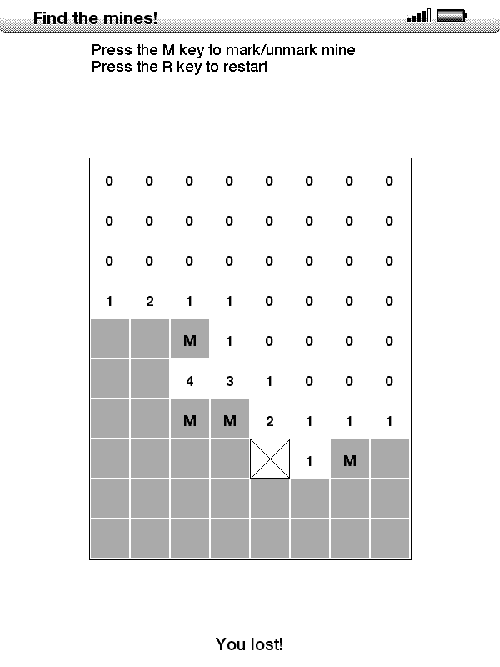
411 and 611 in Settings don’t seem to do anything for me.
The pictures easteregg doesn’t work.
I try it 3 times each both in the Kindle 2’s folder AND the Kindle 2 > documents folder.
Neither one works.
CaryMG…I’m a dummy when it comes to my Kindle2. But managed to create a picture ‘book’. Connect to your pc. Open your kindle folder, add a new folder named ‘pictures’…then open that new folder and add another folder, name it Fun or Bob or whatever you want. Now drag and drop your pictures into “fun” or “bob”. Close all folders, disconnect your kindle from your pc. Press ALT and Z keys. “fun” or “bob” should show on your book list.
Try again, you might be surprised. The trick is the second folder within new ‘pictures’ folder. Good luck!
mendomermaid,
I don’t quite follow you… Picture folders are displayed like books – that’s the standard way. What special is supposed to happen that will surprise me?
Everything is just working for me like a charm. My Kindle is DX US Wireless bought in sep 2009 and i’m living in Brazil. So, i have my firmware the newest one (2.5.6) and i did apply the jailbreak, updaed the usbNetwork driver, installed telnetd and sshd, got root on it, disabled configured network default gw to use my mac as default gateway (share internet from my mac) and disabled to use the whispernet (here in Brazil it doesn’t work on the US Wireless DX Kindle). Just yesterday i deregistered and registered again to another Amazon login, i can navigate on the internet, buy things using my mac internet connection. Everything working perfectly. About the Easter Eggs, all of them is working as well. Just tryed one per one. Thanks to everybody
how do i fix my kindle that is frozen? i tried to charge and wake it up. i have a frozen home page screen picture. and there is no reset in my kindle help me
humberto,
Try resetting it. http://blogkindle.com/2009/02/reset-kindle/
admin,
I think mendomermaid was using a figure of speech, like in informercials — “just try it — you will be surprised at how easy it is!” Not literally surprised.
Thank you for the post. I’ll try these on my DX.